Sony DRC-BT31 Operating Instructions
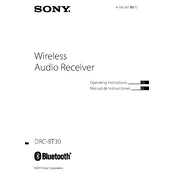
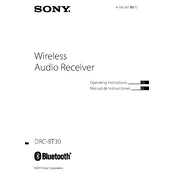
To pair your Sony DRC-BT31 with a Bluetooth device, ensure the headset is powered on, then press and hold the power button until the indicator starts flashing blue and red. Enable Bluetooth on your device, search for new devices, and select "DRC-BT31" from the list.
If your Sony DRC-BT31 is not turning on, ensure the battery is charged. Connect the device to a power source using the USB cable and allow it to charge for at least 30 minutes before attempting to turn it on again.
To reset your Sony DRC-BT31 to factory settings, turn off the device, then press and hold the power button and the volume up button simultaneously until the indicator flashes. This will reset the headset to its original settings.
The Sony DRC-BT31 offers up to 11 hours of talk time and up to 200 hours of standby time on a full charge. Battery life may vary depending on usage and environmental conditions.
If there is no sound coming from your Sony DRC-BT31, ensure the headset is properly paired with your device and that the volume is turned up. Check if the media is playing on the correct audio output and ensure there are no obstructions between the device and the headset.
To improve audio quality on your Sony DRC-BT31, ensure the Bluetooth connection is strong by staying within range of your device. You can also check for any software updates for your paired device that might enhance audio performance.
Yes, you can use your Sony DRC-BT31 while it is charging. However, ensure that you are using an appropriate charging source and cable to avoid damaging the headset.
To clean your Sony DRC-BT31, gently wipe the exterior with a soft, dry cloth. Avoid using any liquids or solvents that could damage the electronic components. Regular cleaning helps maintain the device's condition and performance.
If your Sony DRC-BT31 keeps disconnecting, ensure the Bluetooth is enabled on your device and that you are within range. Try resetting the Bluetooth connection by turning the headset and your device off and on again.
The Sony DRC-BT31 does not typically require firmware updates. For specific updates or support, refer to Sony's official website or contact customer support for assistance.