Sony DRC-BT30 Operating Instructions
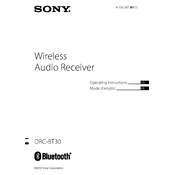
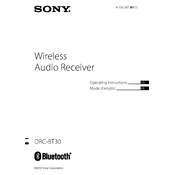
To pair your Sony DRC-BT30, ensure it is in pairing mode by holding the power button until the indicator flashes blue and red. Then, on your Bluetooth device, search for new devices and select "DRC-BT30" from the list.
If the device is not charging, check the charging cable and adapter for any damage. Ensure the connections are secure. If the problem persists, try using a different charging cable and power source.
To reset the Sony DRC-BT30, turn off the device, then press and hold the power button for about 10 seconds until the indicator light flashes, indicating the reset is complete.
Poor audio quality may be due to Bluetooth interference or low battery. Try moving closer to the Bluetooth source, ensuring there are no obstacles, and fully charge the device.
The Sony DRC-BT30 does not support direct firmware updates. Ensure you are using compatible devices and software to maintain optimal performance.
Yes, you can use the Sony DRC-BT30 with a non-Bluetooth device by connecting it via an auxiliary cable if the device supports it.
The Sony DRC-BT30 has a maximum Bluetooth range of approximately 10 meters (33 feet) in open spaces without interference.
To clean the Sony DRC-BT30, use a soft, dry cloth to gently wipe the surface. Avoid using water, cleaning fluids, or abrasive materials.
Frequent disconnections may be due to interference or low battery. Ensure the device is fully charged and there are minimal obstructions between the headset and the Bluetooth source.
It typically takes about 2.5 hours to fully charge the Sony DRC-BT30 using the provided charger.