Sony DRC-BT15 Operating Instructions
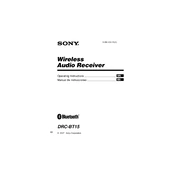
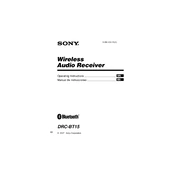
To pair your Sony DRC-BT15 with a smartphone, ensure that the device is charged and turned on. Press and hold the power button until the indicator starts flashing blue and red. On your smartphone, enable Bluetooth and search for new devices. Select "DRC-BT15" from the list and confirm the pairing request.
If your Sony DRC-BT15 is not charging, try the following steps: 1) Ensure the charging cable is properly connected to both the device and the power source. 2) Use a different USB cable or charger to rule out a faulty cable. 3) Check the charging port for debris or damage. 4) If the problem persists, contact Sony support.
To reset the Sony DRC-BT15 to factory settings, turn off the device. Press and hold both the power button and the play/pause button simultaneously for about 7 seconds until the indicator flashes. This will reset the device and clear all paired devices from memory.
If there is no sound coming from your Sony DRC-BT15, check the following: 1) Ensure the device is powered on and paired with your audio source. 2) Increase the volume on both the DRC-BT15 and the connected device. 3) Check if the audio source is playing music. 4) Try reconnecting the devices.
The Sony DRC-BT15 does not support firmware updates as it is a simple Bluetooth receiver. Ensure you always use compatible and updated devices with it for optimal performance.
Yes, you can use the Sony DRC-BT15 with a TV if your TV supports Bluetooth audio output. Pair the DRC-BT15 with the TV by enabling Bluetooth on the TV and selecting the device from the available list of Bluetooth devices.
The Sony DRC-BT15 offers up to 6 hours of continuous playback time on a full charge. Charging the device fully takes approximately 2.5 hours.
To improve the Bluetooth connection range, ensure there are no physical obstructions such as walls between the DRC-BT15 and the paired device. Keep the devices within the recommended range of approximately 10 meters (33 feet). Minimizing interference from other electronic devices may also help.
No, the Sony DRC-BT15 is not water-resistant. It is recommended to keep the device away from moisture and liquid exposure to prevent damage.
The Sony DRC-BT15 supports the standard SBC audio codec for Bluetooth audio streaming. For enhanced audio quality, ensure your audio source also supports high-quality audio codecs.