Sony DR-BT22 Operating Instructions
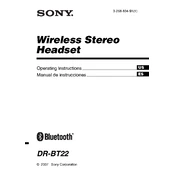
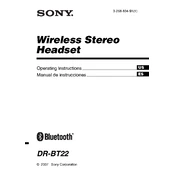
To pair your Sony DR-BT22 headphones, turn on the headphones and ensure they are in pairing mode. Activate Bluetooth on your device, search for new devices, and select "DR-BT22" from the list.
First, ensure the headphones are charged and in pairing mode. Check if Bluetooth is activated on your device, and try restarting both the headphones and the device. If issues persist, remove existing pairings and pair the devices again.
To reset your Sony DR-BT22 headphones, turn them off, then press and hold the power button for about 5 seconds until the LED indicator starts flashing rapidly. This will reset the headphones to factory settings.
Connect the supplied USB charging cable to the headphones and a power source, such as a computer or USB power adapter. The LED indicator will light up during charging and turn off once charging is complete.
The Sony DR-BT22 headphones offer approximately 11 hours of continuous music playback or talk time on a full charge.
Ensure the headphones fit snugly on your ears for optimal sound. Adjust the equalizer settings on your audio device to enhance audio output, and make sure your device’s Bluetooth connection is stable.
Yes, the Sony DR-BT22 headphones are equipped with a built-in microphone, allowing you to make and receive phone calls. Use the multi-function button to answer or end calls.
Bluetooth audio latency can cause delays. To minimize this, ensure your headphones are fully charged, and the Bluetooth connection is strong. Some devices allow you to adjust audio delay settings to sync audio and video better.
Use a soft, dry cloth to gently wipe the headphones. Avoid using water or cleaning solutions, as these may damage the electronic components. Regularly clean the ear pads to maintain hygiene.
Check the audio balance settings on your device to ensure it's centered. Inspect the headphones for any visible damage or debris. If issues persist, try resetting the headphones or contacting Sony support for assistance.