Sony DR-BT160AS Operating Instructions
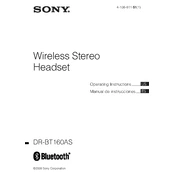
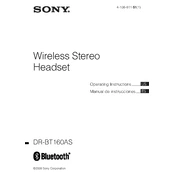
To pair your Sony DR-BT160AS, turn on the headset and ensure it is in pairing mode. On your Bluetooth device, search for new devices and select "DR-BT160AS" from the list. If prompted, enter the default passcode "0000".
Ensure that the charging cable and adapter are functioning properly. Connect the headset to a different power source. If the issue persists, inspect the charging port for debris and clean it gently.
To reset your Sony DR-BT160AS, turn off the headset, then press and hold the power button for about 10 seconds until the indicator light flashes. This will reset the device to its factory settings.
Check if the headset is properly paired with the Bluetooth device and the volume is turned up. Ensure that the audio source is playing. If the problem persists, try reconnecting the Bluetooth connection.
Use a soft, dry cloth to gently wipe the exterior of the headset. Avoid using any liquids or cleaning agents that may damage the surface. Ensure the headset is powered off before cleaning.
The Sony DR-BT160AS typically provides up to 7 hours of continuous playback on a full charge, depending on usage and environmental conditions.
Yes, the Sony DR-BT160AS is designed to be sweat-resistant, making it suitable for use during exercise. However, avoid exposing it to excessive moisture or water.
Currently, the Sony DR-BT160AS does not support firmware updates. Ensure you are following the latest user manuals and support documents from Sony for the best performance.
Ensure that there are no obstacles between the headset and the Bluetooth device. Try keeping the devices within close proximity. Re-pair the devices if necessary and check for any interfering wireless devices nearby.
Ensure that the earbuds fit snugly in your ears to provide proper sound isolation. Adjust the equalizer settings on your audio device for a better audio experience. Make sure the headset is fully charged for optimal performance.