Sony DR-BT140Q Operating Instructions
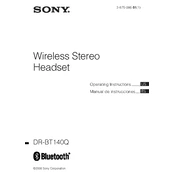
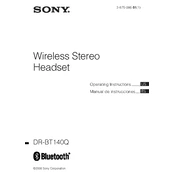
To pair your Sony DR-BT140Q with a Bluetooth device, first ensure the headphones are charged. Turn on the headphones by pressing and holding the power button for about 7 seconds until the indicator starts flashing blue and red alternately. On your Bluetooth device, search for available devices and select "DR-BT140Q" from the list. If prompted, enter the passcode "0000".
If your Sony DR-BT140Q headphones are not turning on, first check if the battery is charged. Connect the headphones to a power source using the supplied charger and allow them to charge for at least 30 minutes. If the issue persists, try resetting the headphones by pressing and holding the power button for 10 seconds.
To reset your Sony DR-BT140Q headphones, press and hold the power button for about 10 seconds until the indicator flashes blue and red alternately. This will reset the device and clear any paired Bluetooth devices.
If there is no sound coming from your Sony DR-BT140Q headphones, ensure that they are properly paired and connected to your device. Check the volume levels on both the headphones and the connected device. Also, make sure the media you are trying to play is not muted.
The Sony DR-BT140Q headphones are not designed to be used while charging. It is recommended to fully charge the device before use to ensure optimal performance.
To check the battery level of your Sony DR-BT140Q headphones, observe the indicator light when turning on the device. A blue light indicates sufficient charge, while a red light suggests that the battery is low and needs to be charged.
If you experience connectivity issues with your Sony DR-BT140Q headphones, try moving closer to your Bluetooth device to avoid interference. Ensure that there are no obstacles between the headphones and the device. You can also try resetting the headphones and re-pairing them with the device.
To improve the sound quality of your Sony DR-BT140Q headphones, ensure the ear pads are clean and properly positioned on your ears. Check the audio settings on your connected device and adjust the equalizer settings if available. Make sure the headphones are fully charged for optimal performance.
It takes approximately 2.5 hours to fully charge the Sony DR-BT140Q headphones using the supplied charger.
The Sony DR-BT140Q headphones provide up to 12 hours of continuous playback time on a full charge.