Sony DR-BT101iK Operating Instructions
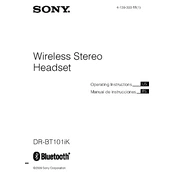
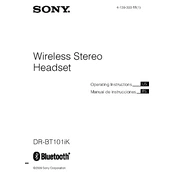
To pair the Sony DR-BT101iK with a Bluetooth device, ensure the headphones are off, then press and hold the power button until the indicator flashes red and blue alternately. On your Bluetooth device, search for available devices and select "DR-BT101".
If the headphones won't charge, make sure the USB charging cable is securely connected to both the headphones and a power source. Check for debris in the charging port and try using a different charging cable or adapter.
To reset the headphones, turn them off and then press and hold the volume up (+) and volume down (-) buttons simultaneously for about 7 seconds until the indicator flashes.
Ensure the volume on both the headphones and the connected device is turned up. Check that the correct audio output is selected on the device. Try re-pairing the headphones with the device.
To maintain battery life, avoid exposing the headphones to extreme temperatures. Charge the headphones regularly and do not leave them unused for extended periods.
The Sony DR-BT101iK does not support multipoint Bluetooth connectivity, meaning it can only be connected to one device at a time.
To improve Bluetooth connection stability, ensure there are no obstacles between the headphones and the device. Keep other electronic devices that may cause interference at a distance.
If the headphones are not turning on, ensure they are charged. Try resetting the headphones by following the reset instructions. If the problem persists, contact Sony support.
To clean the headphones, gently wipe the exterior with a soft, dry cloth. Avoid using any liquids or cleaning agents. Ensure no moisture gets into the charging port or ear cups.
It is not recommended to use the headphones while charging as it can affect the battery life. Allow them to charge fully before use.