Sony DHC-ZX50MD Operating Instructions
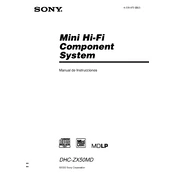
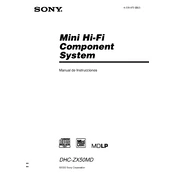
To reset the system to factory settings, press and hold the RESET button on the back panel for 5 seconds. The system will restart and all settings will be restored to their defaults.
First, ensure the system is powered on. If the tray still doesn't open, try pressing the OPEN/CLOSE button on the remote control. If the issue persists, unplug the system for a few minutes, then plug it back in and try again.
Use a CD lens cleaner disc available at electronics stores. Insert it into the CD player and follow the instructions provided with the cleaner. Avoid using liquid cleaners directly on the lens.
Check that the speakers are properly connected to the system. Ensure the volume is turned up and not muted. Also, verify that the correct input source is selected.
Ensure the Bluetooth function is enabled on both the Sony DHC-ZX50MD and the external device. On the system, select the Bluetooth input, then pair with the device by selecting 'Sony DHC-ZX50MD' from the device's Bluetooth menu.
Regularly dust the exterior with a soft, dry cloth. Avoid placing the system in direct sunlight or humid environments. Ensure ventilation openings are not blocked and check speaker and power connections periodically.
Yes, you can play MP3 files by burning them onto a CD in MP3 format or connecting an external device that supports MP3 playback through the auxiliary or USB input.
Press the CLOCK/TIMER button on the remote control. Use the arrow buttons to set the hour, then press ENTER. Repeat the process to set the minutes and finalize with ENTER.
Ensure there are fresh batteries in the remote and they are installed correctly. Check for any obstructions between the remote and the system. If the problem persists, try resetting the remote by removing the batteries for a few minutes.
Extend the FM/AM antennas fully and reposition them for better reception. If possible, place the system near a window and away from electronic devices that may cause interference.