Sony DHC-MD500 Operating Instructions
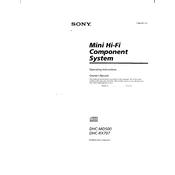
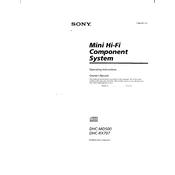
To connect external speakers to your Sony DHC-MD500, locate the speaker output terminals on the back of the unit. Connect the speaker wires from these terminals to the corresponding terminals on your speakers, ensuring the polarity (+/-) is correctly matched.
If the CD player is not reading discs, first ensure that the disc is clean and free of scratches. Try cleaning the laser lens with a lens cleaning disc. If the issue persists, there may be a mechanical fault, and it is advisable to contact Sony support for further assistance.
To reset your Sony DHC-MD500 to factory settings, press and hold the 'Power' button while the unit is turned on. Continue holding until the display shows 'RESET', then release the button. The system will restart with default settings.
Check if the speaker wires are securely connected and that the volume is turned up. Ensure the mute function is not activated. If using external speakers, verify they are powered on and functioning correctly.
To clean the cassette deck, use a soft, dry cloth to clean the exterior. For the tape heads and pinch rollers, use a cotton swab moistened with isopropyl alcohol. Allow all parts to dry completely before using the deck.
The Sony DHC-MD500 does not support playback of MP3 files directly. It is designed for playback of CDs, MDs, and cassettes. Consider using an auxiliary input to connect an MP3 player or similar device.
To record from a CD to an MD, insert a recordable MD and a CD. Select the CD source, then press the 'Record' button followed by 'Play'. The system will begin recording the CD onto the MD.
Ensure the FM and AM antennas are properly connected and positioned. For FM, extend the antenna fully and adjust its position. For AM, try repositioning the loop antenna for the best reception. Avoid interference from electronic devices.
To set the clock, press the 'Clock/Timer Set' button, then use the tuning controls to set the hour. Press 'Enter', then set the minutes in the same way. Confirm by pressing 'Enter' again.
Check that the power cord is securely connected to the wall outlet and the unit. Verify the outlet is functioning by testing with another device. If the unit still does not power on, it may require service from an authorized technician.