Sony DCR-VX2100 Operating Instructions
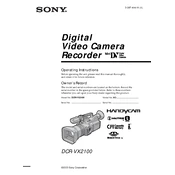
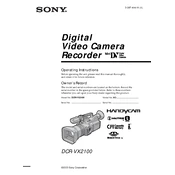
To set up your Sony DCR-VX2100, start by charging the battery pack. Attach the charged battery to the camcorder, insert a MiniDV tape, and set the power switch to 'Camera' mode. Adjust the viewfinder or LCD panel for comfortable viewing, and calibrate the lens focus by using the manual focus ring if necessary.
If your camcorder won't power on, ensure the battery is fully charged and properly connected. Try using the AC power adapter to see if the issue is with the battery. Check for any debris in the battery compartment and ensure the power switch is fully engaged.
To enhance low-light performance, use the manual iris control to open the aperture wider, increase the gain setting, and consider using an external light source. Experiment with the NightShot mode for extremely low-light conditions.
Use a soft, lint-free microfiber cloth to gently wipe the lens in a circular motion. If needed, apply a small amount of lens cleaning solution to the cloth (not directly on the lens) to remove any stubborn smudges or fingerprints.
Connect the camcorder to your computer using a FireWire (IEEE 1394) cable. Ensure your computer has compatible video capturing software installed. Set the camcorder to 'VCR' mode, and use the software to import the video footage.
Firstly, remove the battery and disconnect any power sources. Gently open the tape compartment and check for any obstructions. If the tape is tangled, carefully untangle it without using force. Reinsert the tape and test the mechanism. If issues persist, consult a professional technician.
Blurry footage may result from improper focus settings. Ensure the autofocus is enabled, or manually adjust the focus ring. Check the lens for smudges or dirt, and clean it if necessary. Stabilize the camera with a tripod to prevent motion blur.
To extend battery life, reduce the use of the LCD screen by relying on the viewfinder, turn off the camcorder when not in use, and carry spare batteries. Dim the LCD screen brightness and disable features like autofocus when not needed.
Perform regular maintenance by cleaning the lens and viewfinder monthly, checking battery contacts, and ensuring the tape heads are clean. Consider professional servicing every 1-2 years to maintain optimal performance.
If you experience audio problems, check the microphone settings and ensure it is not muted. Inspect the microphone for damage and verify that external microphones are correctly connected. Test with headphones to ensure the issue is not playback-related.