Sony DCR-VX2000 Operating Instructions
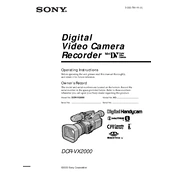
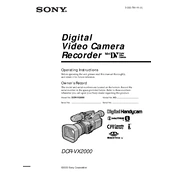
To connect your Sony DCR-VX2000 to a computer, use a FireWire (IEEE 1394) cable. Ensure that your computer has a FireWire port or use an adapter if needed. Turn on the camcorder and set it to VCR mode. The computer should recognize the device for video capture.
If the DCR-VX2000 is not turning on, first check the battery to ensure it is charged and correctly inserted. If using an AC power adapter, ensure it is properly connected. Try resetting the camcorder by removing the battery and AC adapter and then reattaching them.
To improve low-light recording, use the manual settings to increase the gain and open the aperture as wide as possible. Consider using an external light source or adjusting the shutter speed for better exposure.
To clean the lens, use a soft, lint-free cloth or a lens cleaning brush. Gently wipe the lens in a circular motion. Avoid using any solvents or harsh chemicals that may damage the lens coating.
To perform a factory reset on the DCR-VX2000, locate the reset button, usually found inside the battery compartment. Press and hold the button using a pointed object, like a pen tip, for a few seconds. This will reset all settings to factory defaults.
If the autofocus is not working, ensure that the lens is clean and free from obstructions. Check that the autofocus mode is selected on the camcorder. If the problem persists, try resetting the camcorder settings.
To transfer videos to a Mac, use a FireWire cable to connect the DCR-VX2000 to the Mac. Open iMovie or another video capturing software, and set the camcorder to VCR mode. The software should recognize the device and allow you to import the video.
The Sony DCR-VX2000 supports MiniDV tapes. Ensure you are using compatible tapes for recording and playback to avoid any issues.
To fix audio issues, check the microphone connection and ensure it is securely attached. Verify that the audio levels are correctly set in the menu. If using an external microphone, ensure it is compatible with the camcorder.
If playback is choppy or distorted, clean the tape heads using a MiniDV head cleaning tape. Ensure the tapes are not damaged or dirty and try playing a different tape to see if the issue persists.