Sony DCR-TVR60 Operating Instructions
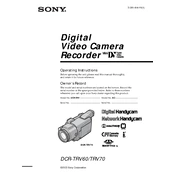
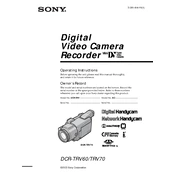
To transfer videos, connect the camcorder to your computer using a USB or FireWire (i.LINK) cable. Ensure the camcorder is turned on and set to playback mode. Then, use video capture software on your computer to import the footage.
Check if the battery is charged and properly inserted. If using an AC adapter, ensure it is correctly connected. If the issue persists, try resetting the camcorder by removing the battery and holding the power button for 10 seconds.
Use a soft, dry cloth to gently wipe the lens. For stubborn dirt, apply a small amount of lens cleaning solution to the cloth. Avoid using excessive force or touching the lens with fingers.
Store your camcorder in a cool, dry place away from direct sunlight. Use a protective case to prevent dust and moisture buildup. Remove the battery if storing for an extended period to prevent battery drain.
Ensure the lens is clean and the focus mode is set correctly. For manual focus, adjust the focus ring until the image is sharp. In auto-focus mode, ensure there is enough light and contrast for the camera to detect the subject.
Yes, the Sony DCR-TRV60 has a microphone jack for connecting external microphones. Ensure the microphone is compatible and securely connected to the input jack.
To extend battery life, reduce the LCD screen brightness, use the viewfinder instead of the LCD, and turn off the camcorder when not recording. Carry spare batteries for extended use.
Turn off the camcorder and remove the battery. Wait a few minutes, then reinsert the battery and try ejecting the tape. If the tape remains stuck, consult the user manual for further assistance or contact Sony support.
Locate the reset button on the camcorder, which is usually a small pinhole. Use a pointed object to press and hold the reset button for about 10 seconds to restore factory settings.
Check if the volume is turned up and not muted. Ensure the audio settings are configured correctly. If using an external microphone during recording, ensure it was properly connected.