Sony DCR-TRV30 Operating Instructions
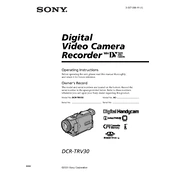
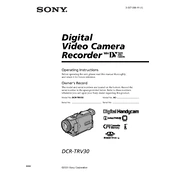
To transfer video from your Sony DCR-TRV30 to a computer, connect the camcorder to the computer using an IEEE 1394 (FireWire) cable. You will need video editing software that supports DV capture, such as Adobe Premiere, to import the video files.
If your Sony DCR-TRV30 is not turning on, ensure that the battery is charged and properly inserted. Alternatively, connect the camcorder to a power outlet using the AC adapter. If it still doesn't turn on, try resetting the camcorder by removing the battery for a few minutes and then reinserting it.
To clean the lens of your Sony DCR-TRV30, use a soft, dry cloth to gently wipe the lens. For stubborn stains, slightly dampen the cloth with a small amount of water or lens cleaning solution. Avoid using paper towels or harsh chemicals.
To store recorded tapes from your Sony DCR-TRV30, keep them in a cool, dry place away from magnetic sources and direct sunlight. Store tapes in their original cases in an upright position to avoid damage.
To prevent condensation, avoid sudden temperature changes. If you move the camcorder from a cold to a warm environment, place it in a plastic bag and let it acclimate for an hour before removing it from the bag.
If video playback is distorted, clean the video heads using a dry cleaning cassette designed for MiniDV camcorders. If the problem persists, the heads may require professional cleaning or servicing.
To set the date and time on the Sony DCR-TRV30, turn on the camcorder and press the 'MENU' button. Navigate to the 'CLOCK SET' option and use the control buttons to set the current date and time.
Yes, you can use external microphones with the Sony DCR-TRV30. It has a microphone input jack where you can connect compatible external microphones for better audio quality.
Regularly clean the camcorder body with a soft, dry cloth. Avoid exposing it to moisture or dust. Use a lens cleaning solution for the lens, and periodically run a cleaning tape to maintain the video heads. Store the camcorder in a protective case when not in use.
To perform a factory reset on the Sony DCR-TRV30, turn off the camcorder and remove the battery. Press and hold the 'RESET' button located near the battery compartment using a pointed object for about 5 seconds, then reinsert the battery and power on the device.