Sony DCR-TRV203 Operating Instructions
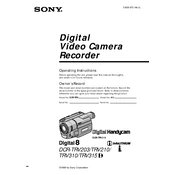
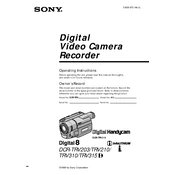
To connect the Sony DCR-TRV203 to a computer, use an IEEE 1394 (FireWire) cable. Connect one end of the cable to the camcorder's DV port and the other end to the computer's FireWire port. Make sure the camcorder is set to 'VCR' mode for video transfer.
First, ensure that the battery is fully charged and properly installed. If the camcorder still does not turn on, try using the AC power adapter. If it works with the adapter, the battery might need to be replaced. Additionally, check for any visible damage to the power connectors.
To improve battery life, avoid using the LCD screen when not necessary, as it consumes more power. Use the viewfinder instead. Also, ensure that the battery is fully discharged before recharging and store the battery in a cool, dry place when not in use.
The Sony DCR-TRV203 uses standard MiniDV tapes for recording. These tapes are widely available and can store up to 60 minutes of video in SP mode or 90 minutes in LP mode.
To clean the lens, use a soft, dry cloth or a lens cleaning cloth. If necessary, use a small amount of lens cleaning fluid. Avoid touching the lens with your fingers and do not apply excessive pressure while cleaning.
Ensure the camcorder is turned off and remove the battery or disconnect the AC adapter. Wait a few minutes, then try reinserting the power source and turning the camcorder back on. If the problem persists, consult a professional technician for assistance.
Check if the volume is turned up and not muted. Verify that the speakers are functioning by testing with another device. If the issue continues, check the audio settings in the menu and ensure that the correct audio track is selected.
To reset the camcorder to factory settings, locate the 'RESET' button, which is usually a small pinhole on the device. Use a pointed object, like a paperclip, to press and hold the button for a few seconds. The camcorder will restart with default settings.
MiniDV tapes do not require finalization like DVDs. Simply rewind the tape to the beginning after recording, and it can be played back on any compatible MiniDV player or camcorder.
Regularly clean the camcorder body with a soft cloth to remove dust and debris. Store the camcorder in a cool, dry place, and avoid exposing it to extreme temperatures or humidity. Regularly check and clean the tape heads using a MiniDV cleaning cassette to prevent playback issues.