Sony DCR-PC105 Operating Instructions
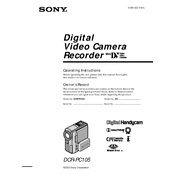
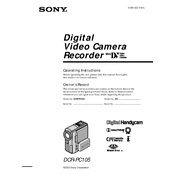
To transfer videos, connect the camcorder to your computer using a USB or FireWire cable. Make sure you have the necessary drivers installed. Use video editing software like iMovie or Windows Movie Maker to import the footage.
First, ensure the battery is charged and properly inserted. If the issue persists, try using the AC adapter. Check for any visible damage to the power connectors or battery. If none of these steps work, consider reaching out to Sony support.
Use a soft, dry microfiber cloth to gently wipe the lens. Avoid using any abrasive materials or liquids. For stubborn spots, use a small amount of lens cleaning solution applied to the cloth, not directly on the lens.
Ensure the LCD screen is clean and free from smudges. Check if the camcorder is set to the correct playback mode. If the issue persists, try resetting the camcorder to its default settings.
Reduce LCD brightness and limit use of zoom features. Turn off the camcorder when not in use and consider carrying a spare battery for extended shoots. Regularly calibrate your battery by fully charging and then fully discharging it.
The DCR-PC105 records in DV format. To convert the footage, use video conversion software like HandBrake or Adobe Media Encoder to export it to more common formats like MP4 or AVI.
To perform a factory reset, locate the reset button on the camcorder (usually found under the LCD panel). Use a pointed object to press and hold the button for a few seconds until the camcorder resets.
Turn off the camcorder and remove the battery. Wait a few minutes before reinserting the battery and turning the camcorder back on. If the tape is still jammed, gently remove it by hand. Avoid using force to prevent damage to the tape or mechanism.
Switch the camcorder to manual focus mode using the focus button. Use the focus ring on the lens to adjust the focus until the desired sharpness is achieved. For automatic focus, switch back to auto mode.
Yes, the DCR-PC105 has a microphone input jack. Simply plug your external microphone into the jack to use it. Ensure the microphone is compatible and set up correctly for optimal sound recording.