Sony DCR-PC101 Operating Instructions
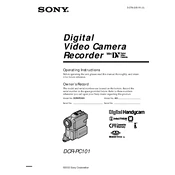
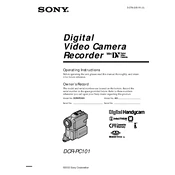
To transfer videos from your Sony DCR-PC101 to a computer, connect the camcorder to the PC using a FireWire (IEEE 1394) cable. Ensure that your computer has compatible video capture software to recognize and import the video footage.
First, ensure that the battery is fully charged and properly inserted. If it still doesn't power on, try using the AC power adapter. If the problem persists, check for any visible damage or corrosion on the battery contacts.
Use a soft, dry lens cleaning cloth to gently wipe the lens. Avoid using any cleaning solutions or water directly on the lens. If needed, use a blower brush to remove any dust particles before wiping.
Blurry images might be caused by incorrect focus settings. Ensure that the autofocus is enabled or manually adjust the focus. Also, check if the lens is clean and free of smudges.
Store the camcorder in a cool, dry place. Remove the battery if it will not be used for an extended period to prevent leakage. Use a protective case to avoid dust and damage.
To reset the camcorder to factory settings, locate the reset button inside the battery compartment. Use a pointed object to press and hold the button for a few seconds. This will restore the default settings.
Check that the camcorder is powered on and try pressing the eject button again. If the tape still doesn't eject, gently tap the side of the camcorder while pressing the eject button. If the problem persists, consult a professional technician.
To improve battery life, reduce the use of the LCD screen and use the viewfinder instead. Turn off the camcorder when not recording and keep the battery terminals clean. Consider purchasing a spare battery for extended use.
Turn off the camcorder and remove the cassette. Allow the camcorder to acclimate to the room temperature in a dry place for at least an hour. Avoid using the camcorder in humid conditions to prevent this warning.
Yes, the Sony DCR-PC101 has a microphone input jack that allows you to connect an external microphone for better audio quality. Ensure the microphone is compatible and securely connected.