Sony DCR-PC1 Operating Instructions
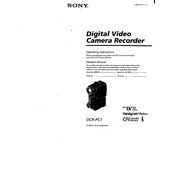
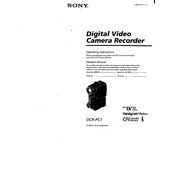
To charge the battery, connect the AC power adapter to the camera and then plug it into a power outlet. The battery should be fully charged in approximately 150 minutes. Ensure the camera is turned off during charging.
First, check if the battery is charged and properly inserted. If the issue persists, try using an alternate battery or connect the camera to an AC power adapter to rule out battery issues.
Connect the camera to the computer using a USB cable. Ensure the computer recognizes the device, then use video editing software to import the footage. Refer to the camera's manual for specific software recommendations.
Use a soft, dry microfiber cloth to gently wipe the lens in a circular motion. Avoid using any liquid cleaners directly on the lens to prevent damage.
Try adjusting the focus manually using the focus ring. If autofocus is not working, ensure the lens is clean and the subject is within the camera's focus range.
Check the microphone settings to ensure it is not muted. Also, verify the microphone is not obstructed and is functioning correctly. Test by recording a short clip and playing it back.
Navigate to the camera's menu and select 'Reset' or 'Initialize' to restore factory settings. This will reset all settings, so ensure any important configurations are noted beforehand.
Yes, the Sony DCR-PC1 has a microphone input jack. Ensure the external microphone is compatible and securely connected to the input jack on the camera.
To extend battery life, reduce the use of the LCD screen, disable unnecessary features, and keep the battery warm in cold conditions. Carry spare batteries for extended shoots.
The Sony DCR-PC1 is compatible with MiniDV tapes. Ensure to use high-quality tapes to prevent recording issues and maintain video quality.