Sony DCR-IP45 Operating Instructions
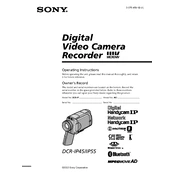
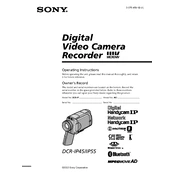
To transfer videos, connect the camcorder to your computer using an i.LINK (IEEE1394) cable. Ensure your computer has the necessary drivers installed and use video editing software to import the footage.
First, check if the battery is fully charged and properly inserted. If the issue persists, try using an AC power adapter. If the camcorder still does not turn on, it may require service.
To reset the camcorder, locate the RESET button, usually found behind the LCD panel, and press it using a pointed object. This will restore factory settings.
To maximize battery life, reduce the use of the LCD screen, disable unnecessary features, and ensure batteries are fully discharged before recharging. Using an original Sony battery is also recommended.
The Sony DCR-IP45 is compatible with MICROMV tapes. Ensure that you use tapes specifically designed for MICROMV camcorders to avoid compatibility issues.
To clean the lens, use a soft, dry cloth or a lens cleaning solution specifically designed for camera lenses. Avoid touching the lens with your fingers to prevent smudges.
Image distortion during playback could be due to tape damage or dirt on the tape heads. Try cleaning the tape heads with a cleaning cassette and check the tape for damage.
If experiencing focus issues, ensure the lens is clean, switch between manual and auto focus modes, and adjust the focus ring. If problems persist, seek professional servicing.
Yes, you can connect the camcorder to a TV using an A/V cable. Connect the cable to the A/V OUT jack on the camcorder and the A/V IN jacks on the TV, then set the TV to the appropriate input channel.
The Sony DCR-IP45 does not typically require firmware updates. For any software-related issues, consult Sony support or your user manual for guidance.