Sony DCR-HC38 Operating Instructions
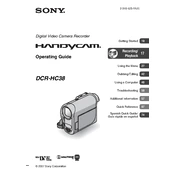
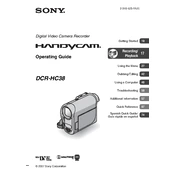
To transfer videos, connect the camcorder to your computer using a USB cable. Ensure you have installed the necessary drivers. Once connected, set the camcorder to 'Playback' mode. Your computer should recognize the device, allowing you to transfer videos using the preferred software or through file explorer.
Check if the battery is properly inserted and charged. If the camcorder still does not turn on, try using the AC adapter. If these steps don't work, inspect the battery contacts for dirt or corrosion and clean if necessary.
To extend battery life, fully charge the battery before use and avoid exposing it to extreme temperatures. Turn off the camcorder when not in use, and consider using the viewfinder instead of the LCD screen to save power.
First, remove the battery and disconnect the AC power. Wait a few minutes, then reconnect and turn on the camcorder. If the problem persists, gently tap the unit to dislodge any caught tape. As a last resort, seek professional repair services.
To reset the camcorder, locate the reset button, typically found under the battery cover or in the menu settings. Press and hold the button for several seconds. This will restore factory settings, resolving minor issues.
The Sony DCR-HC38 uses MiniDV tapes. Ensure you use high-quality tapes to prevent recording issues and maintain video quality.
Use a soft, dry cloth to gently wipe the lens. For stubborn dirt, apply a small amount of lens cleaning solution to the cloth before wiping. Avoid using paper products or rough materials that may scratch the lens.
Choppy playback can result from dirty tape heads. Run a head cleaning tape through the camcorder as per the manufacturer's instructions. If the issue persists, ensure the tapes are not damaged.
Yes, you can connect the camcorder to a TV using the AV cable provided. Connect the cable to the AV output of the camcorder and the AV input of the TV, then set the TV to the correct input channel.
To manually adjust focus, switch the camcorder to 'Manual' mode. Use the focus ring or the menu settings to adjust the focus until the subject appears clear on the screen.