Sony DCR-DVD301 Operating Instructions
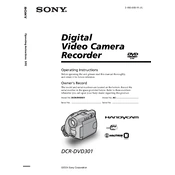
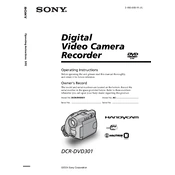
To finalize a disc, turn on the camcorder and insert the disc you wish to finalize. Press the 'Menu' button, navigate to 'Disc Settings', and select 'Finalize'. Follow the on-screen instructions to complete the process.
Ensure the disc is compatible (DVD-R, DVD-RW, or DVD+RW). Clean the disc gently with a soft cloth. Restart the camcorder and try again. If the problem persists, try a different disc.
Finalize the disc in the camcorder first. Then, insert the finalized disc into your computer's DVD drive. Use DVD playback software to view or transfer the files.
This error can occur if the disc is dirty or scratched. Clean the disc with a soft, lint-free cloth. If the issue persists, try using a new disc.
Connect the AC adapter to the camcorder and plug it into a power outlet. Attach the battery to the camcorder. The charging indicator will light up, and the battery will begin charging.
Use a soft, lint-free cloth slightly dampened with lens cleaning solution. Gently wipe the lens in a circular motion to remove any dirt or smudges.
Ensure the built-in microphone is not obstructed. Use an external microphone for better audio capture in noisy environments. Adjust the audio settings in the menu for optimal results.
Check if the battery is charged and properly inserted. Try using the AC adapter to power the camcorder directly. If it still doesn't turn on, seek professional service assistance.
Go to the 'Menu', select 'Setup', and choose 'Reset'. Confirm your selection to restore the camcorder to its factory default settings.
Ensure the lens is clean and the focus is set correctly. Use the automatic focus feature or manually adjust the focus ring. Additionally, stabilize the camcorder to prevent motion blur.