Sony DCR-DVD201 v2 Operating Instructions
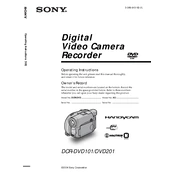
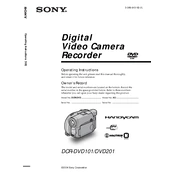
To finalize a DVD, insert the DVD into the camcorder. Turn the camcorder on and set it to the Play/Edit mode. Open the menu, select 'Disc Finalize', and follow the on-screen instructions. Finalizing a disc allows it to be played on other DVD players.
Ensure the battery is properly charged and correctly attached. If using the AC adapter, verify the adapter is plugged into a working outlet. Check for any visible damage to the power connections.
Connect the camcorder to your computer using the USB cable. Ensure the camcorder is turned on and set to the correct mode. Your computer should recognize the camcorder, allowing you to copy the video files.
Try ejecting the disc and checking for scratches or dirt. Clean the disc if necessary. Reinsert the disc and try again. If the error persists, try using a different disc.
To reset the camcorder, locate the reset button, which is typically a small hole. Use a pointed object to press and hold the reset button for a few seconds. This will restore the factory settings.
Ensure the microphone is not obstructed. Check the audio settings to ensure the microphone is enabled. If using an external microphone, verify it is properly connected.
To improve battery life, ensure that you fully charge the battery before use. Avoid using the LCD screen excessively and minimize zooming. Additionally, turn off the camcorder when not in use.
The Sony DCR-DVD201 is compatible with 8cm DVD-R and DVD-RW discs. Ensure you are using the correct disc format for recording and playback.
Use a soft, dry cloth to gently wipe the lens in a circular motion. Avoid using any harsh chemicals or abrasive materials that could scratch the lens.
Check the Sony support website for any available firmware updates. Follow the instructions provided to download and install the firmware using a USB connection.