Sony DCC-FMT50U Operating Instructions
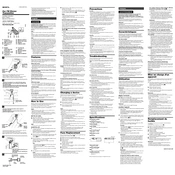
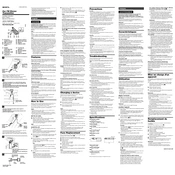
To connect the Sony DCC-FMT50U to your car's audio system, plug the device into the cigarette lighter socket for power. Then, tune your car radio to the same FM frequency displayed on the DCC-FMT50U to transmit audio from your device through the car speakers.
If the audio quality is poor, try tuning the DCC-FMT50U to a different FM frequency with less interference. Also, ensure that the device is securely connected to the power source and that there are no obstructions blocking the FM signal.
If the DCC-FMT50U does not power on, check if the car's cigarette lighter socket is functioning by testing it with another device. Inspect the fuse in the vehicle's fuse box related to the socket and replace it if necessary.
Yes, the Sony DCC-FMT50U is equipped with a USB port that can be used to charge mobile devices. Ensure that your device is compatible with the power output specifications of the USB port.
To change the FM frequency on the DCC-FMT50U, use the frequency adjustment buttons located on the device. Press the buttons until you find a suitable frequency that is free from interference.
The Sony DCC-FMT50U requires minimal maintenance. Keep the device clean and free from dust by wiping it with a dry cloth. Ensure that the power connection is stable and check for any wear and tear periodically.
To improve FM signal transmission, position the DCC-FMT50U away from metal objects that could interfere with the signal. Additionally, try to use frequencies that are not close to popular local radio stations.
The DCC-FMT50U is compatible with any audio device that has a 3.5mm headphone jack, such as MP3 players, smartphones, and tablets. It also supports devices that can be charged via USB.
To reduce static noise, make sure the selected FM frequency is clear and not close to strong broadcasting stations. Adjust the position of the DCC-FMT50U to ensure optimal signal reception.
If the DCC-FMT50U stops transmitting audio, check the connection between your audio device and the transmitter. Ensure the DCC-FMT50U is powered and the selected FM frequency matches the car radio's frequency.