Sony DC-VQ800 Operating Instructions
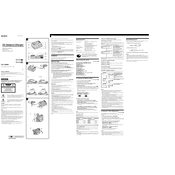
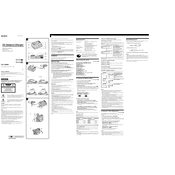
To charge a battery with the Sony DC-VQ800, insert the battery into the charging slot ensuring proper alignment. Plug the charger into a power outlet. The charging indicator light will turn on, indicating that charging is in progress. Once fully charged, the light will turn off.
If the charging indicator does not light up, ensure that the charger is properly connected to the power outlet and that the battery is correctly inserted. Check the power outlet and try a different one if necessary. If the issue persists, the charger or battery may need servicing.
The Sony DC-VQ800 is designed to charge specific Sony batteries. Refer to the user manual for a list of compatible battery models to ensure safe and effective charging.
Charging times vary depending on the battery capacity. On average, a fully discharged battery may take about 2 to 4 hours to charge completely. Consult the battery specifications for more precise charging times.
The Sony DC-VQ800 is equipped with overcharge protection, making it safe to leave the battery on the charger overnight. However, it is advisable to remove the battery once fully charged to maximize battery lifespan.
A flashing light on the DC-VQ800 charger typically indicates a charging error. This could be due to an incompatible battery, a faulty battery, or an issue with the charger itself. Check the compatibility and condition of the battery and consult the manual if the issue continues.
To clean the DC-VQ800 charger, unplug it from the power source and use a dry, soft cloth to wipe the exterior. Avoid using water or cleaning solvents, as these can damage the charger.
If the charger overheats, unplug it immediately and allow it to cool down. Check for any obstructions around the ventilation areas and ensure it is used in a well-ventilated environment. If overheating persists, discontinue use and contact Sony support.
The DC-VQ800 supports a range of input voltages (100-240V), making it suitable for international use. However, you may need a plug adapter depending on the country's socket type.
Store the DC-VQ800 in a cool, dry place away from direct sunlight and moisture. Ensure the charger is unplugged and that the cords are neatly coiled to prevent damage.