Sony DC-VF10 Operating Instructions
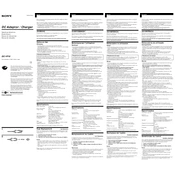
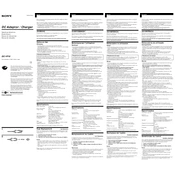
To attach the Sony DC-VF10 viewfinder, align the viewfinder's mounting bracket with the camera's accessory shoe. Slide the viewfinder into the shoe until it clicks into place. Ensure it is securely attached before use.
First, adjust the diopter control to see if it improves the focus for your eyesight. If the display remains blurry, clean the viewfinder lens with a microfiber cloth to remove any smudges or dirt.
Access the camera's menu and navigate to the settings for the attached viewfinder. Adjust the brightness level to your preference, ensuring optimal visibility in various lighting conditions.
Confirm that the viewfinder is properly connected to the camera. Check the camera settings to ensure the external viewfinder is selected as the active display. Also, verify that the camera is powered on and functioning.
Use a soft, dry microfiber cloth to gently wipe the lens and body of the viewfinder. Avoid using liquids or harsh chemicals which could damage the viewfinder.
Yes, the Sony DC-VF10 is designed to perform well in various lighting conditions, including low-light environments. Adjust the brightness settings to optimize visibility.
Ensure the viewfinder is properly connected to the camera. Check the battery level of your camera, as the viewfinder requires power from the camera to operate. Restart the camera to see if the issue resolves.
Reduce the brightness of the viewfinder, use it only when necessary, and ensure that the camera is set to power-saving mode. This will help conserve the battery life.
The Sony DC-VF10 is compatible with a range of Sony cameras that support external viewfinders. Check your camera's specifications to confirm compatibility.
Keep the viewfinder clean and free from dust. Store it in a protective case when not in use. Avoid exposing it to extreme temperatures or moisture. Regularly check for firmware updates that may enhance functionality.