Sony DAV-X1V Operating Instructions
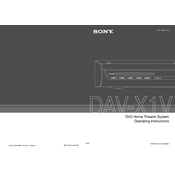
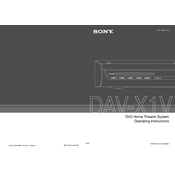
To connect the Sony DAV-X1V to your TV, use an HDMI cable. Connect one end of the HDMI cable to the HDMI OUT jack on the back of the DAV-X1V and the other end to an available HDMI input on your TV. Ensure your TV is set to the correct HDMI input to view content from the DAV-X1V.
First, check the volume level on both the DAV-X1V and your TV. Ensure that the mute function is not activated. Verify that all speaker wires are connected properly and securely. If the problem persists, try resetting the system by turning it off and unplugging it for a few minutes before powering it back on.
The Sony DAV-X1V does not support Bluetooth connectivity. To play audio from your smartphone, use a compatible audio cable to connect the phone to the system's audio input.
To perform a factory reset on the DAV-X1V, press the SYSTEM MENU button on the remote control. Navigate to 'Setup' and then 'Reset Settings'. Confirm the reset by following the on-screen instructions. This will restore all settings to their factory defaults.
The Sony DAV-X1V supports playback of MP3 and JPEG formats via USB. Ensure your files are in the correct format and stored in a supported file system on the USB device.
To enhance bass output, ensure the subwoofer is placed on the floor and near a wall for optimal acoustics. Adjust the bass level using the remote control by accessing the sound settings menu and increasing the subwoofer level.
If a DVD does not play, check if the disc is clean and free from scratches. Ensure it is inserted correctly with the label side up. Verify that the disc region code is compatible with the DAV-X1V. If the issue continues, try a different disc to determine if the problem is with the player or the disc.
The Sony DAV-X1V does not support online firmware updates. To update the firmware, you would need to check the Sony support website for any available updates or contact Sony customer service for assistance.
To clean the Sony DAV-X1V, use a soft, dry cloth to wipe the exterior. Avoid using any harsh chemicals or abrasive materials that could damage the surface. For persistent dirt, slightly dampen the cloth with water. Ensure the unit is turned off and unplugged before cleaning.
To resolve a disc reading error, first ensure the disc is clean and undamaged. Use a soft cloth to remove any dirt or fingerprints. If the error persists, try using a different disc. If multiple discs fail, consider using a DVD lens cleaner to clean the laser lens.