Sony DAV-X10 Operating Instructions
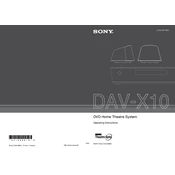
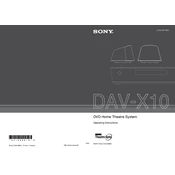
To reset the Sony DAV-X10 to factory settings, press and hold the "Stop" button on the unit until "RESET" appears on the display. This will restore all settings to their original factory values.
Ensure that the speakers are properly connected to the main unit. Check that the volume is turned up and not muted. Verify that the correct input source is selected. If the issue persists, try resetting the unit to factory settings.
The Sony DAV-X10 does not support Bluetooth connectivity. You can connect your smartphone using an auxiliary cable through the 'AUDIO IN' port.
To maintain your Sony DAV-X10, regularly dust the unit and clean the disc tray with a soft, dry cloth. Avoid using liquid cleaners. Check all connections periodically to ensure they are secure.
Check that the video connections are secure and that the correct video input is selected on your TV. Make sure the disc is clean and free from scratches. If problems persist, try using a different disc.
Yes, you can use a universal remote control with the Sony DAV-X10. Ensure that the remote is programmed with the correct code for Sony devices, following the instructions provided with the universal remote.
First, replace the batteries in the remote control. If it still doesn't work, ensure there are no obstructions between the remote and the unit. If necessary, reset the remote by removing the batteries and pressing all buttons to discharge it.
The Sony DAV-X10 does not support firmware updates as it is a legacy system. Ensure it operates with the latest compatible software by checking Sony's support page for any updates.
The Sony DAV-X10 supports playback of standard DVD-Video, CD, and MP3 file formats. Ensure discs are correctly formatted for compatibility.
The Sony DAV-X10 is designed as an all-in-one system, and additional speakers cannot be connected. The system is optimized for its included speakers for the best sound quality.