Sony DAV-LF1H Operating Instructions
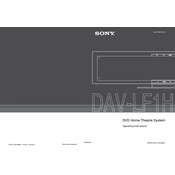
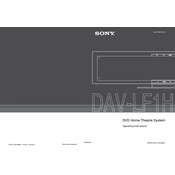
To connect the Sony DAV-LF1H to your TV, use an HDMI cable to connect the HDMI OUT port on the DAV-LF1H to an available HDMI IN port on your TV. Make sure your TV is set to the correct HDMI input for viewing.
Check the speaker connections to ensure they are properly connected. Verify the volume level and make sure the mute function is not activated. Also, confirm that the correct audio input source is selected on the receiver.
To perform a factory reset on the Sony DAV-LF1H, press and hold the STOP button on the unit for more than 5 seconds until "RESET" appears on the display. This will reset the system to its original factory settings.
Regularly clean the unit with a soft, dry cloth. Avoid using chemicals or water. Ensure the ventilation openings are not blocked and keep the system away from direct sunlight and heat sources.
Check the Sony website for any firmware updates available for the DAV-LF1H. Follow the instructions provided to download and install the update via a USB drive if necessary.
The system may be overheating or experiencing a power issue. Ensure the ventilation is adequate and the power cable is securely connected. If the problem persists, consider contacting Sony support for further assistance.
Position the speakers correctly according to the manual's guidelines. Adjust the sound settings like speaker levels and delay times using the remote control to optimize the surround sound experience.
The Sony DAV-LF1H is designed for use with its specific speaker set. Connecting additional speakers is not recommended as it may affect performance and potentially damage the system.
First, replace the batteries in the remote control. Ensure there are no obstacles between the remote and the unit and that you are within the recommended operational range. If it still doesn't work, try resetting the remote by removing the batteries and pressing all buttons.
You can connect your smartphone using Bluetooth if the feature is supported. Alternatively, use an auxiliary cable to connect your phone's headphone jack to the AUDIO IN jack on the DAV-LF1H.