Sony DAV-C990 Operating Instructions
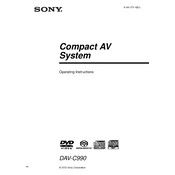
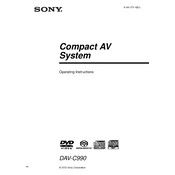
To reset the Sony DAV-C990 to factory settings, press and hold the 'STOP' button on the unit for more than 5 seconds until 'RESET' appears on the display. This will restore the default settings.
Ensure that all speaker connections are secure and that the volume is turned up. Check the speaker settings in the menu to confirm that the correct audio output is selected.
To connect an external device, use the available audio inputs on the back of the unit. Select the appropriate function on the remote to switch to the connected device.
Use a soft, dry cloth to gently wipe the exterior surfaces. Avoid using harsh chemicals or abrasive materials that could damage the finish.
The 'PROTECT' message indicates a potential short circuit in the speaker wires. Turn off the system and check all speaker connections for any exposed wires or shorts.
The Sony DAV-C990 does not support firmware updates via user intervention. Ensure your system is functioning correctly with existing firmware.
The Sony DAV-C990 is designed for use with wired speakers only. It does not support wireless speaker connections.
If the DVD tray won't open, ensure the unit is powered on. Try pressing the 'EJECT' button on both the remote and the main unit. If it still doesn't open, unplug the system for a few minutes and try again.
Adjust the bass level in the sound settings menu. Ensure the subwoofer is connected properly and placed on the floor for optimal bass response.
Yes, the DAV-C990 can be controlled with a universal remote. Consult the remote's manual for the correct programming code for Sony audio/video devices.