Sony DAV-C900 Operating Instructions
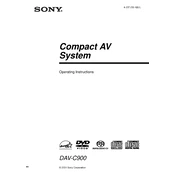
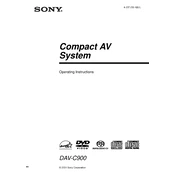
To reset the Sony DAV-C900, press and hold the "STOP" button on the main unit until "All Clear" appears on the display. This will reset the system settings to their factory defaults.
First, ensure that the speakers are properly connected to the main unit. Check the volume level and make sure the system is not muted. Also, verify that the audio input source is correctly selected.
To improve audio quality, ensure that the speakers are positioned correctly and that the room acoustics are suitable. Using high-quality cables and adjusting the equalizer settings on the system can also enhance sound performance.
The Sony DAV-C900 does not support firmware updates via traditional methods. It is recommended to contact Sony customer support for assistance if you believe your system requires an update.
Ensure that the DVD is compatible with the DAV-C900, as it supports specific formats. Clean the DVD to remove any dust or scratches, and check if other DVDs play to rule out a problem with the unit.
Keep the unit in a well-ventilated area to prevent overheating, regularly dust the exterior, and use a lens cleaner to maintain the optical drive. Avoid exposure to direct sunlight and moisture.
You can connect external devices to the DAV-C900 using the available audio and video inputs. Refer to the user manual for detailed instructions on connecting specific types of devices.
The "PROTECTOR" error indicates a short circuit or an overload condition in the speaker connections. Check all speaker wiring for short circuits or damage, and ensure they are properly connected.
The Sony DAV-C900 does not have built-in Bluetooth capabilities. You can use an external Bluetooth adapter connected to the audio input to stream audio from Bluetooth-enabled devices.
Position the speakers appropriately for surround sound: front left, front right, center, rear left, and rear right. Connect them to the corresponding terminals on the DAV-C900, and configure the sound settings through the menu.