Sony DAV-C770 Operating Instructions
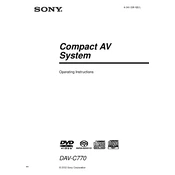
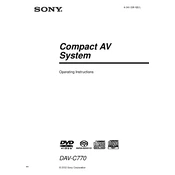
To reset your Sony DAV-C770 to factory settings, turn off the system, then press and hold the "Stop" button on the main unit while turning it back on. Continue holding the button until "RESET" appears on the display.
First, ensure that the system is not muted and that the volume is turned up. Check all speaker connections for a secure fit. Make sure the correct input source is selected. If the issue persists, try resetting the system to factory settings.
The Sony DAV-C770 has several input options, including optical, coaxial, and analog audio inputs. Connect your external device using the appropriate cable to one of these inputs, then select the corresponding input on the system.
If the disc tray is not opening, ensure the system is powered on and not in standby mode. If it remains stuck, try unplugging the unit for a few minutes, then plug it back in and attempt to open the tray again.
To enhance sound quality, ensure speakers are properly positioned and connected. Experiment with sound settings such as bass, treble, and surround sound modes to suit your preference. Consider upgrading speaker wires for better signal transmission.
Use a soft, dry cloth to gently wipe the exterior surfaces of the unit. Avoid using any liquids or sprays directly on the system. For dust accumulation, use a dry, anti-static cloth to prevent static buildup.
Check the Sony support website for any available firmware updates for the DAV-C770. Follow the instructions provided, which typically involve downloading the update to a USB drive and connecting it to the system for installation.
First, check and replace the batteries in the remote control. Ensure there are no obstructions between the remote and the unit. If it still does not work, try resetting the remote by removing the batteries and pressing all buttons.
To adjust bass and treble settings, press the "Sound Field" button on the remote until the desired setting appears. Use the "Bass" and "Treble" buttons to adjust the levels to your preference.
The "PROTECT" error indicates a potential short circuit or overload. Check all speaker connections for shorts and ensure no wires are touching. If the issue persists, disconnect all speakers and test each one individually.