Sony D-SJ301 Operating Instructions
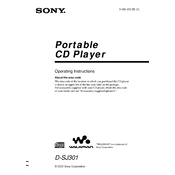
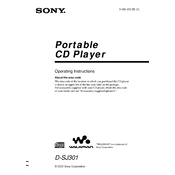
To replace the batteries in your Sony D-SJ301, open the battery compartment on the back of the player by sliding the cover off. Remove the old AA batteries and insert new ones, ensuring the correct polarity. Slide the cover back on until it clicks into place.
If your Sony D-SJ301 won't turn on, first check the batteries to ensure they are properly installed and not depleted. If the batteries are fine, try a different set. If the issue persists, inspect the battery contacts for corrosion and clean them with a dry cloth if necessary.
To improve sound quality, ensure the headphones are properly connected and not damaged. You can also adjust the Mega Bass setting by pressing the SOUND button until you reach your preferred audio setting. Make sure the CD is clean and free from scratches.
Skipping can occur if the CD is dirty or scratched. Clean the CD with a soft, dry cloth wiping from the center outwards. Ensure the player is on a stable surface and not subject to vibrations.
To clean your Sony D-SJ301, use a soft, dry cloth to gently wipe the exterior. Avoid using solvents or abrasive materials. If necessary, slightly dampen the cloth with water for stubborn dirt, ensuring no moisture enters the device.
To lock the controls, slide the HOLD switch on the side of the player to the ON position. This will prevent any buttons from being accidentally pressed during playback. Remember to slide it back to OFF to use the controls again.
If a "No Disc" error appears, check that the CD is correctly placed with the label side up. Ensure the CD is clean and undamaged. If the problem persists, try another CD to determine if the issue is with the disc.
Yes, you can use AA rechargeable batteries with your Sony D-SJ301. Ensure they are fully charged and compatible with the player. Note that battery life may vary compared to standard alkaline batteries.
To reset your Sony D-SJ301, remove the batteries and leave the player without power for a few minutes. Reinsert the batteries and power on the device. This can help resolve minor software glitches.
When not in use, store your Sony D-SJ301 in a cool, dry place away from direct sunlight and moisture. Remove the batteries to prevent leakage and damage to the device. Keep it in a protective case to avoid dust and scratches.