Sony D-NF420 Operating Instructions
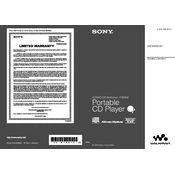
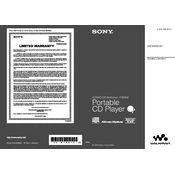
To reset your Sony D-NF420 to factory settings, remove the batteries and disconnect any power source. Wait for a few minutes before reinserting the batteries and powering on the device.
Ensure that the batteries are correctly inserted and fully charged. If plugged into an AC adapter, check the connections and try a different outlet.
Extend the headphone cord fully as it acts as an antenna. Try repositioning the device or moving to a location with fewer obstructions.
Ensure that the CDs are clean and free of scratches. Try playing different CDs to determine if the issue is with the media or the player itself.
Use a CD lens cleaning disc designed for optical disc players. Follow the instructions provided with the cleaning disc carefully.
Use high-quality alkaline or rechargeable batteries. Turn off the backlight, and avoid using features such as Mega Bass if not necessary, to extend battery life.
Check if the CD is inserted correctly with the label side facing up. Ensure the CD is clean and free from damage. If the issue persists, the player may require servicing.
Press and hold the desired preset number button while the station is playing until you hear a beep. This will store the station to that preset number.
Check the headphone connection and try a different pair of headphones. Ensure the media being played is not damaged and adjust the sound settings if necessary.
Ensure the MP3 CD is finalized and formatted correctly as per the device’s specifications. Insert the disc and use the navigation controls to select and play tracks.