Sony D-EJ925 Operating Instructions
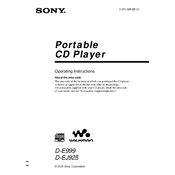
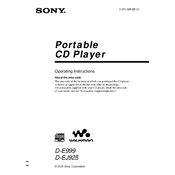
To clean the Sony D-EJ925, use a soft, dry cloth to wipe the exterior. For the lens, use a lens cleaning disc or consult the manual for recommended cleaning methods. Avoid using any volatile substances or water.
Ensure the disc is clean and free from scratches. Check that the disc is inserted correctly with the label side up. If the problem persists, try using a different disc or cleaning the lens with a lens cleaning disc.
To extend battery life, use the rechargeable batteries provided and charge them only when fully depleted. Avoid overcharging and remove the batteries if the player won't be used for an extended period.
The Sony D-EJ925 is compatible with standard audio CDs and CD-R/RW discs. Ensure the disc is finalized and in the correct format for optimal playback.
To reset the device, disconnect it from any power source, remove the batteries, and wait for about 10 minutes before reinserting them and powering the unit back on.
Check if the headphones are properly connected to the headphone jack. Ensure the volume is turned up and not muted. Try using a different pair of headphones to isolate the issue.
Ensure the CD player is used on a stable surface, avoid any abrupt movements, and check that the disc is clean and free from scratches. The D-EJ925 has an anti-skip feature, so ensure it's enabled.
Check the battery level and replace the batteries if necessary. Ensure the hold switch is not engaged. If the issue persists, it may require professional servicing.
Yes, you can connect the CD player to external speakers using the line-out jack. Ensure the speakers are powered and compatible with a 3.5mm audio connection.
Use high-quality CDs, ensure they are clean and free from scratches, and use quality headphones or external speakers. Adjust the equalizer settings if applicable for a better audio experience.