Sony D-150AN Operating Instructions
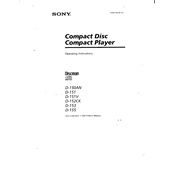
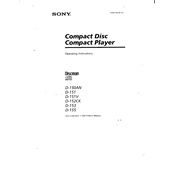
To reset the Sony D-150AN to factory settings, press and hold the reset button located on the bottom of the device for 10 seconds. Ensure the device is powered on while performing this action.
If the Sony D-150AN is not turning on, check the power cable for proper connection, ensure the outlet is functional, and try a different power source. If the issue persists, consider replacing the power adapter.
To improve sound quality, ensure that the audio cables are securely connected, check for any audio settings that may need adjustment, and consider upgrading your speakers or headphones.
It is recommended to clean the exterior of the Sony D-150AN every month, check for firmware updates quarterly, and inspect all cables and connections bi-annually for wear and tear.
To connect to a Bluetooth device, press the Bluetooth button on the Sony D-150AN until the Bluetooth indicator starts flashing, then pair your device from the available Bluetooth menu options.
Ensure that the device is placed in a well-ventilated area, away from direct sunlight or heat sources. Clean any dust from the vents and consider using a cooling pad if the issue continues.
Yes, you can update the firmware by visiting the Sony support website, downloading the latest firmware version, and following the provided instructions for installation.
The Sony D-150AN supports a variety of audio file formats, including MP3, WAV, AAC, and FLAC. Ensure your files are within these formats for optimal playback.
Check all physical connections, restart both the Sony D-150AN and your connected devices, and update any firmware or software to the latest version.
Yes, you can lock the controls by holding the lock button for three seconds. This will prevent accidental changes to the settings.