Sony CRU-40X1 Installation Instructions
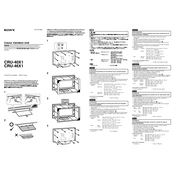
Pages
2
Year
2006
Language(s)
 ar
ar
 de
de
 en
en
 fi
fi
 fr
fr
 it
it
 ja
ja
 ko
ko
 nn
nn
 ru
ru
 sv
sv
 th
th
 dk
dk
 fa
fa
 sp
sp
 zh
zh
 nl
nl
 pl
pl
 el
el
 pt
pt
Share
of 2
of 2