Sony CPF-IP001 Operating Instructions
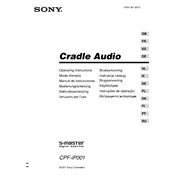
Pages
100
Year
2007
Language(s)
 de
de
 en
en
 fi
fi
 fr
fr
 it
it
 ru
ru
 sv
sv
 dk
dk
 sp
sp
 nl
nl
 pl
pl
 pt
pt
Share
of 100
of 100