Sony CPD-G520 v2 Operating Instructions
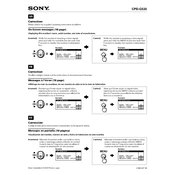
Sony Corporation 2000 Printed in Japan 0-548-047-12
CPD-G520
US
Correction Please correct the supplied operating instructions as follows.
On-Screen messages (18 page)
Displaying this monitors name, serial number, and date of manufacture.
Incorrect) While the monitor is receiving a video signal, press and hold the control button for more than 5 seconds to display this monitors information box.
Correct) While the monitor is receiving a video signal, press and hold the MENU button for more than 5 seconds to display this monitors information box.
FR
Correction Veuillez corriger comme suit les instructions de fonctionnement fournies.
Messages lcran (18 page)
Affichage du nom du moniteur, de son numro de srie et de la date de fabrication.
Correct) Alors que lcran reoit un signal vido, maintenez la touche MENU enfonc pendant plus de 5 secondes pour afficher les informa- tions sur ce moniteur.
MENU OK W
R G B
SER NO : 1234567 MODEL : CPD G520
MANUFACTURED : 2000-52
INFORMATION
b W R G B
SER NO : 1234567 MODEL : CPD G520
MANUFACTURED : 2000-52
INFORMATION
b
Incorrect) Pendant que lcran reoit un signal vido, maintenez la touche de commande enfonc pendant plus de cinq secondes pour afficher les informations sur ce moniteur.
MENU OK W
R G B
SER NO : 1234567 MODEL : CPD G520
MANUFACTURED : 2000-52
INFORMATIONS
b W R G B
SER NO : 1234567 MODEL : CPD G520
MANUFACTURED : 2000-52
INFORMATIONS
b
ES
Correccin Corrija el manual de instrucciones suministrado de la siguiente forma.
Mensajes en pantalla (18 pgina)
Visualizacin del nombre, nmero de serie y fecha de fabricacin de este monitor.
Incorrecto) Mientras el monitor recibe una seal de vdeo, pulse y mantenga pulsado el botn de control durante ms de 5 segundos para visualizar el cuadro de informacin de este monitor.
Correcto) Mientras el monitor recibe una seal de vdeo, pulse y mantenga pulsado el botn MENU durante ms de 5 segundos para visualizar el cuadro de informacin de este monitor.
MENU OK W
R G B
SER NO : 1234567