Sony CPD-420GS Operating Instructions
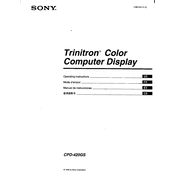
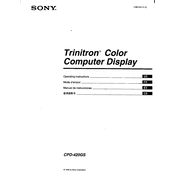
To adjust the screen resolution, right-click on the desktop, select 'Display Settings', and choose your preferred resolution under 'Resolution'. Ensure your graphics card supports the chosen resolution.
Screen flickering can be caused by a loose cable or incorrect refresh rate settings. Ensure all cables are securely connected and adjust the refresh rate in the display settings to match the monitor's specifications.
Turn off the monitor and unplug it. Use a soft, lint-free cloth slightly dampened with water or a screen cleaner. Avoid using harsh chemicals or spraying liquid directly on the screen.
Blurriness can be caused by incorrect resolution settings or a faulty cable. Ensure the resolution matches the monitor's native resolution and check all cable connections.
Yes, but you may need an adapter to connect to a modern graphics card, which often require VGA-to-HDMI or VGA-to-DisplayPort adapters.
The recommended refresh rate is 85Hz at a resolution of 1024x768 for optimal performance. Always refer to the user manual for specific settings.
Check the power cable and ensure it is securely connected. Verify that the power outlet is functioning. If the problem persists, try a different power cable or contact support.
Locate the degauss button or option in the monitor's on-screen menu. Press or select it to eliminate magnetic interference. Allow the monitor a few seconds to complete the process.
Use the monitor's on-screen display menu to navigate to the color settings section. Adjust the color balance, contrast, and brightness to your preference. Refer to the manual for detailed instructions.
Regularly clean the screen and vents, ensure proper ventilation, avoid exposure to extreme temperatures, and use surge protectors to prevent electrical damage.