Sony CPD-17F01 Operating Instructions
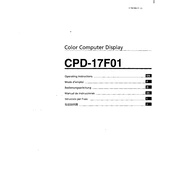
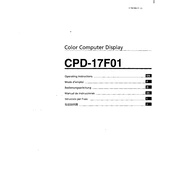
To adjust the screen resolution, access the display settings on your connected computer. Right-click on the desktop, select 'Display settings', and adjust the resolution slider to the desired setting that is compatible with the Sony CPD-17F01.
Screen flickering can often be resolved by checking the cable connections. Ensure that the VGA cable is securely connected to both the monitor and the computer. Additionally, try adjusting the refresh rate in the display settings to 60Hz.
To clean the screen, turn off the monitor and unplug it. Use a soft, lint-free cloth slightly dampened with water. Gently wipe the screen and avoid using any harsh chemicals or abrasive materials.
If there's no display, first check that the monitor is powered on and the power cable is connected. Verify that the video cable is connected properly to both the monitor and the computer. Test the monitor with another computer if possible to rule out hardware issues.
To adjust color settings, use the on-screen display (OSD) buttons located on the front of the monitor. Access the color menu to adjust the brightness, contrast, and color temperature to your preference.
Routinely check and clean the monitor for dust and debris using a soft cloth. Ensure that the ventilation openings are not blocked. Periodically inspect the cables for any signs of wear or damage.
Yes, the Sony CPD-17F01 can be used with a modern computer using a VGA to HDMI or VGA to DisplayPort adapter, if needed. Ensure that the adapter supports the monitor's resolution and refresh rate.
If the image is distorted, try resetting the display settings to their default state using the OSD menu. Also, ensure that the resolution and refresh rate are set correctly in your computer's display settings.
The Sony CPD-17F01 monitor may have a tilt function. Adjust the tilt by gently tilting the monitor forward or backward to find a comfortable viewing angle. Ensure the monitor is on a stable surface.
Common issues include no signal, flickering, and color distortion. Ensure all cables are securely connected, set the correct resolution and refresh rate, and use the OSD to adjust settings. For persistent issues, consult the user manual or contact support.