Sony CPD-15F13 Operating Instructions
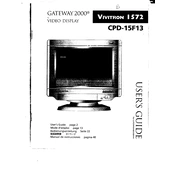
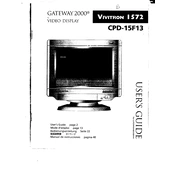
To adjust the screen brightness on the Sony CPD-15F13, locate the brightness control knob on the front panel of the monitor. Turn the knob clockwise to increase brightness and counterclockwise to decrease it.
Firstly, ensure that the monitor is properly connected to the power source and the computer. Check that the power indicator is lit. If not, try pressing the power button. Verify that the video cable is securely connected to both the monitor and the computer. If the issue persists, try connecting the monitor to a different computer to rule out a faulty video card.
Screen flickering can often be resolved by adjusting the refresh rate. Access the display settings on your computer and set the refresh rate to the highest possible setting supported by the monitor, typically 60Hz or higher.
Check the video cable connections for any bent pins or damage. If the cable is fine, try adjusting the color settings via the on-screen display menu. Additionally, consider degaussing the monitor using the degauss function found in the monitor's settings.
To clean the screen, first turn off the monitor and unplug it. Use a soft, lint-free cloth slightly dampened with water or a screen cleaning solution. Gently wipe the screen, avoiding excessive pressure. Do not spray liquid directly on the screen.
The optimal resolution for the Sony CPD-15F13 is 1024x768 at 60Hz. This setting provides a clear and sharp image suitable for most tasks.
The "No Signal" message indicates that the monitor is not receiving a video signal from the computer. Check that the video cable is properly connected and that the computer is turned on. Ensure that the correct video input source is selected on the monitor if applicable.
Use the monitor's on-screen display (OSD) controls to adjust the geometry settings such as pincushion, trapezoid, and rotation. Make small adjustments to these settings until the image appears correctly aligned and proportioned.
To reset the monitor to factory settings, access the on-screen display menu and locate the reset option. Follow the prompts to confirm the reset process. This will restore all settings to their original factory defaults.
Yes, it is possible to connect the Sony CPD-15F13 to a modern computer using a VGA to HDMI adapter if the computer lacks a VGA port. Ensure that the adapter is compatible and properly connected to facilitate the signal conversion.