Sony CMT-X3CD Operating Instructions
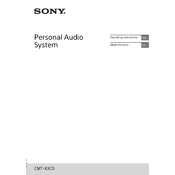
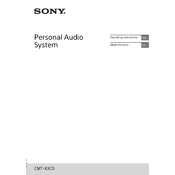
To connect your smartphone via Bluetooth, first ensure the CMT-X3CD is powered on. Press the BLUETOOTH button on the unit until the Bluetooth indicator starts flashing. On your smartphone, enable Bluetooth and search for devices. Select "CMT-X3CD" from the list of available devices to pair and connect.
If the unit does not power on, check the power cord connection to ensure it is plugged into a functioning outlet. Verify that the power switch on the unit is turned on. If the problem persists, try using a different power outlet or check for any tripped circuit breakers.
To improve sound quality, ensure the unit is placed on a stable surface away from obstructions. Experiment with different sound modes by pressing the SOUND button on the remote. Adjust bass and treble settings as needed, and ensure that any connected devices have their volume set to an appropriate level.
To reset the unit to factory settings, turn the system on and press and hold the STOP and BLUETOOTH buttons simultaneously for about 5 seconds. The display will show "RESET" and the unit will restore to factory settings.
To clean the unit, use a soft, dry cloth to wipe the exterior. Avoid using any abrasive or solvent-based cleaners. Regularly check and clean the CD tray and speaker grilles to prevent dust buildup. Ensure ventilation openings are clear of obstructions.
The CMT-X3CD does not have outputs for external speakers. It is designed as an all-in-one unit with built-in speakers.
If there is no sound when playing a CD, ensure the volume is turned up and not muted. Check that the CD is inserted correctly with the label side up. Try playing a different CD to rule out disc issues. Additionally, check if the CD function is selected on the system.
To set the clock, press MENU on the remote, use the arrow buttons to select "CLOCK", and press ENTER. Adjust the hour using the arrow buttons, then press ENTER. Repeat the process for minutes and confirm the settings by pressing ENTER.
If the remote control stops working, check the batteries and replace them if necessary. Ensure there are no obstructions between the remote and the unit. Verify that the remote is aimed directly at the sensor on the front panel.
The Sony CMT-X3CD does not support firmware updates via user intervention. Ensure your unit is operating correctly and refer to the user manual for any specific updates provided by Sony.