Sony CMT-V50iP Operating Instructions
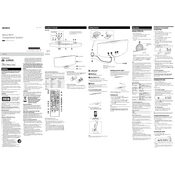
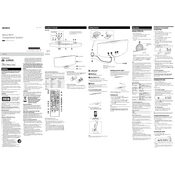
To connect your iPhone to the Sony CMT-V50iP, simply dock the iPhone onto the unit's built-in dock connector. Ensure the iPhone is securely placed, and the system will automatically switch to the iPod/iPhone function.
First, check that the power cord is securely plugged into both the unit and the wall outlet. If the problem persists, try using a different power outlet. If it still does not turn on, a power cycle might be needed. Unplug the unit for a few minutes, then plug it back in.
To improve FM radio reception, extend the FM lead antenna fully and adjust its position. Avoid placing the unit near devices that emit radio interference, such as microwaves or fluorescent lights.
Yes, you can play music from a USB device. Connect the USB device to the USB port on the front of the unit. Use the function button to select the USB function, and then use the playback controls to play your music files.
First, ensure the disc is clean and free of scratches. You can clean the disc with a soft, dry cloth wiping from the center outward. Also, check that the disc is inserted correctly. If problems persist, the lens might need cleaning with a lens cleaning disc.
To set the clock, press the MENU button and navigate to the clock settings. Use the tuning buttons to set the hour and minute, then confirm the time setting by pressing the ENTER button.
Yes, the Sony CMT-V50iP can be used as an alarm clock. You can set the alarm to play your favorite radio station or a track from a connected device. Use the timer function in the menu to set the desired alarm time and source.
To reset to factory settings, press and hold the STOP and EQ buttons simultaneously until "RESET" appears on the display. This will restore all default settings and erase custom configurations.
The Sony CMT-V50iP supports MP3 and WMA files for USB playback. Ensure your audio files are in a compatible format and stored in a supported file structure on your USB device.
If there is no sound, check that the volume is turned up and not muted. Ensure the correct function is selected (e.g., CD, USB, iPod/iPhone). Also, verify that the speakers are properly connected to the unit.