Sony CMT-V10iPN Operating Instructions
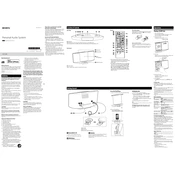
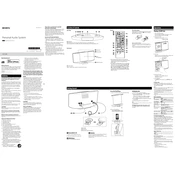
To connect your iPhone to the Sony CMT-V10iPN, use the dock on the top of the system. Ensure your iPhone is compatible with the docking connector and securely place it in the dock. The system should automatically detect the device.
First, check that the volume is not muted or set too low. Ensure all cables are securely connected. Try resetting the system by unplugging it for a few minutes and then plugging it back in. If the issue persists, consult the user manual for further troubleshooting.
To reset the Sony CMT-V10iPN to factory settings, turn off the system. Press and hold the "STOP" button and "POWER" button simultaneously for a few seconds until the system resets. Refer to the user manual for detailed instructions if needed.
Yes, you can play music from a USB device. Connect the USB device to the USB port on the front panel and use the function button to select the USB mode. Use the controls to navigate and play your music files.
The Sony CMT-V10iPN supports MP3 and WMA file formats for USB playback. Ensure your music files are in these formats for compatibility.
To set the clock, press the "CLOCK/TIMER SET" button on the remote control. Use the navigation buttons to set the hour and minute, then confirm your settings by pressing the "ENTER" button.
First, check the batteries in the remote control and replace them if necessary. Ensure there are no obstacles between the remote and the system. If the remote still doesn't work, try resetting it by removing the batteries and pressing each button once before reinserting the batteries.
To improve FM radio reception, extend the FM wire antenna fully and adjust its position. Avoid placing the system near electronic devices that could cause interference. If available, connect an external FM antenna for better reception.
The Sony CMT-V10iPN is designed as an all-in-one system and does not support connection to external speakers. Ensure the built-in speakers are functioning properly by checking connections and settings.
To clean the Sony CMT-V10iPN, use a soft, dry cloth to wipe the exterior. Avoid using any liquid or aerosol cleaners. Ensure the ventilation openings are not blocked. Regularly check cables and connections for wear and replace them if necessary.