Sony CMT-U1BT Operating Instructions
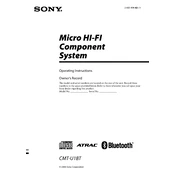
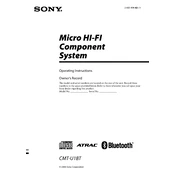
To pair your Sony CMT-U1BT with a Bluetooth device, turn on the system and activate Bluetooth pairing mode by pressing the "PAIRING" button until the Bluetooth indicator starts flashing. Then, enable Bluetooth on your device and select "CMT-U1BT" from the available devices list.
If your Sony CMT-U1BT is not turning on, first check if the power cord is securely connected to both the system and a functioning power outlet. If the problem persists, try a different power outlet or check for any blown fuses in your home.
To reset your Sony CMT-U1BT to factory settings, unplug the power cord, wait for a few seconds, and then plug it back in. Turn on the system and press and hold the "STOP" button and "SOURCE" button simultaneously until "RESET" appears on the display.
If there is no sound from your Sony CMT-U1BT speakers, check that the volume is turned up and not muted. Also, ensure that the speaker wires are properly connected and that the selected input source is correct.
To clean your Sony CMT-U1BT, use a soft, dry cloth to gently wipe the exterior surfaces. Avoid using any liquid cleaners or abrasive materials that might damage the system.
Yes, you can play CDs on the Sony CMT-U1BT. Simply open the CD compartment, insert a CD with the label side up, close the compartment, and press the "CD" button to start playback.
To improve Bluetooth connection on your Sony CMT-U1BT, ensure that your device is within close range and free from obstructions. Keep other wireless devices away to reduce interference, and ensure that both the speaker and your device have updated firmware.
The Sony CMT-U1BT supports MP3 and WMA formats for USB playback. Ensure your files are in these formats and that the USB device is properly formatted in FAT16 or FAT32 file systems.
To set the clock on your Sony CMT-U1BT, press and hold the "CLOCK/TIMER SET" button until the hour indication flashes. Use the tuning +/− buttons to set the hour, then press "ENTER". Repeat the process to set the minutes.
If your Sony CMT-U1BT keeps disconnecting from Bluetooth devices, ensure that the battery of your device is adequately charged and that it is within the operational range. Check for any firmware updates for both the speaker and your device.