Sony CMT-T1 Operating Instructions
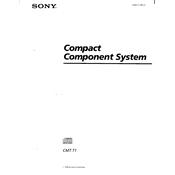
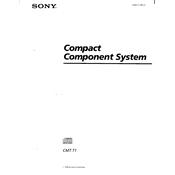
To connect your Sony CMT-T1 to a Bluetooth device, turn on the Bluetooth feature on your device and make it discoverable. Then, press the Bluetooth button on the Sony CMT-T1 to pair and connect. Follow any additional prompts on your device to complete the connection.
If the Sony CMT-T1 doesn't turn on, check the power cable connections and ensure the outlet is working. Try using a different outlet or power cable if available. If the problem persists, consult the user manual or contact Sony support.
To improve sound quality, ensure the speakers are properly connected and positioned. You can also adjust the equalizer settings on the CMT-T1 or any connected device. Regularly clean the unit and speakers to prevent dust accumulation.
To set the clock on the Sony CMT-T1, press and hold the CLOCK/TIMER button until the time display blinks. Use the tuning buttons to set the hour and minute, then press the CLOCK/TIMER button again to confirm.
If the CD tray is stuck, gently press the eject button repeatedly. If it remains stuck, turn off the device and unplug it for a few minutes, then try again. Avoid using excessive force to prevent damage.
To reset the Sony CMT-T1 to factory settings, unplug the unit and plug it back in. While holding down the STOP button, press the POWER button until “RESET” appears on the display. Release the buttons and the unit will reset.
To clean the CD lens, use a dry, soft, and lint-free cloth. Avoid using liquids or abrasive materials. You can also use a commercially available CD lens cleaner for better results.
The Sony CMT-T1 does not support direct USB connectivity. You can use auxiliary cables or Bluetooth for connecting external devices compatible with these methods.
To tune radio stations, press the FUNCTION button to select the radio mode. Use the tuning buttons to find and select your desired station. For FM stations, extend the antenna for better reception.
To maintain your Sony CMT-T1, regularly dust the exterior with a dry cloth. Ensure proper ventilation to prevent overheating. Avoid placing the unit in direct sunlight or near heat sources. Periodically check for firmware updates through Sony's support site.