Sony CMT-MD1 Operating Instructions
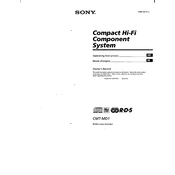
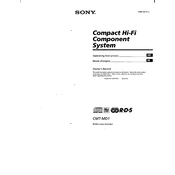
To connect external speakers, ensure the stereo system is turned off. Locate the speaker terminals on the back of your Sony CMT-MD1 and connect the speaker wires to the appropriate terminals, matching the polarity (positive to positive, negative to negative).
Check the power cord connection at both ends and ensure the outlet is functional. If the issue persists, try a different outlet or check the fuse in the plug. If none of these solutions work, consult a technician.
To reset the system, unplug it from the power source, wait for a few minutes, then plug it back in. This soft reset should restore the system to its default settings.
Check the volume level and ensure the mute function is not activated. Verify that the speakers are properly connected and the correct input source is selected.
Use a microfiber cloth to gently wipe the exterior. For the CD lens, use a CD lens cleaner specifically designed for audio systems. Avoid using liquid cleaners directly on the device.
The Sony CMT-MD1 can be connected to smartphones using an AUX cable. Insert one end of the cable into the phone’s headphone jack and the other into the AUX input on the system.
Ensure the FM and AM antennas are properly connected and fully extended. Try repositioning the antennas or placing the unit near a window to improve reception.
Keep the unit in a well-ventilated area, free from dust and moisture. Regularly dust the exterior and avoid placing heavy objects on top of the unit. Use surge protectors to protect against power surges.
Press the 'Clock/Timer Set' button, then use the tuning +/- buttons to set the hour. Press 'Enter' to confirm, then repeat for the minutes. Press 'Enter' again to finalize the setting.
Ensure the CD is clean and free from scratches. Try using a different CD to see if the problem persists. If so, the lens may need cleaning with a CD lens cleaner.