Sony CMT-L7HD Operating Instructions
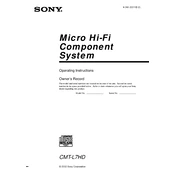
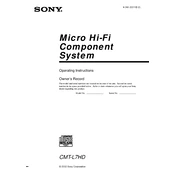
To reset the Sony CMT-L7HD to factory settings, first turn off the system. Then, while holding down the 'STOP' button, press the 'POWER' button. Release both buttons when 'RESET' appears on the display.
If the CD tray won't open, ensure the system is powered on. Try pressing the 'EJECT' button firmly. If it still doesn’t open, unplug the system, wait a few minutes, then plug it back in and try again.
To improve radio reception, fully extend the FM/AM antennas. If reception is poor, try repositioning the antennas or moving the unit closer to a window. Avoid placing it near devices that cause interference.
The automatic shut-off could be due to the sleep timer being active. Check if the sleep timer is set by pressing the 'SLEEP' button on the remote. If so, adjust or deactivate it.
To clean the CD player lens, use a dry, soft lens-cleaning disc available at electronics stores. Do not use liquid cleaners or attempt to clean manually as this might damage the lens.
The Sony CMT-L7HD supports MP3 and WMA file formats on the USB input. Ensure files are not DRM-protected for them to play correctly.
Unfortunately, the Sony CMT-L7HD does not support Bluetooth connectivity. You may use a Bluetooth adapter connected to the audio input if wireless streaming is required.
Ensure the speakers are properly connected to the system. Check that the volume is not muted or set too low. Verify the selected input source matches the playing media.
To set the clock, press 'CLOCK/TIMER SET' on the remote. Use the 'TUNING +/-' buttons to adjust the hour and minute, pressing 'ENTER' to confirm each.
If the hard drive is full, you can delete unwanted tracks by navigating to the track, pressing 'DELETE,' and confirming. Alternatively, transfer tracks to an external device if supported.