Sony CMT-L1 Operating Instructions
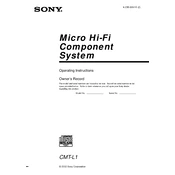
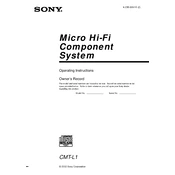
To set up the Sony CMT-L1, connect the speakers to the main unit, plug the power cord into an electrical outlet, and turn on the system using the power button. Follow the on-screen instructions to complete the setup process.
Ensure that the power cord is securely connected to both the unit and the power outlet. Check if the outlet is functional by plugging in another device. If the problem persists, try a different outlet or consult the user manual for further troubleshooting steps.
To enhance sound quality, ensure the speakers are positioned correctly and not obstructed. Use the equalizer settings to adjust bass and treble levels according to your preference. Regularly clean the unit and speakers to avoid dust buildup.
Enable Bluetooth on your device, then select the 'Bluetooth' function on the Sony CMT-L1. Search for available devices on your device and select 'Sony CMT-L1' from the list. Confirm the connection if prompted.
To reset the Sony CMT-L1, turn off the unit, then press and hold the power button and the 'Stop' button simultaneously until 'RESET' appears on the display. Release the buttons and wait for the unit to restart.
Check the speaker connections to ensure they are securely attached to the main unit. Verify the volume is turned up and not muted. Try playing a different audio source to rule out media-related issues.
Yes, you can connect external audio devices using the AUX input on the back of the unit. Use an appropriate audio cable to connect your device, and select the 'AUX' function on the system to play audio from the external source.
To clean the Sony CMT-L1, use a soft, dry cloth to wipe the surfaces. Avoid using harsh chemicals or abrasive materials. Regularly check and clean the CD tray and other openings to prevent dust accumulation.
Check the Sony website for any available firmware updates. Download the update to a USB drive, insert it into the USB port on the unit, and follow the on-screen instructions to complete the update process.
Ensure all cables and connections are secure. Restart both the Sony CMT-L1 and the connected device. Check for any firmware updates that may address connectivity issues and ensure that your Bluetooth device is within range.