Sony CMT-GPX5 Operating Instructions
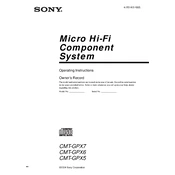
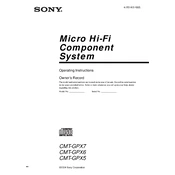
To reset the Sony CMT-GPX5 to factory settings, turn off the unit. Then press and hold the 'STOP' button and the 'POWER' button simultaneously until "RESET" appears on the display. Release the buttons and the system will reset.
To enhance sound quality, adjust the bass and treble settings using the remote control. Additionally, ensure speakers are positioned correctly and that no objects obstruct the sound path.
First, ensure the disc is clean and free of scratches. If the issue persists, try using a different disc. If none work, the lens might need cleaning with a lens cleaner.
Ensure Bluetooth is enabled on your smartphone. Press the 'PAIRING' button on the CMT-GPX5, then select the device from your smartphone's Bluetooth menu.
Regularly dust the exterior with a soft cloth and avoid using harsh chemicals. Clean the CD lens occasionally with a lens cleaner, and ensure proper ventilation to prevent overheating.
Error messages may indicate a problem with the disc or the player. Check the disc for dirt and damage. If necessary, clean the disc or try another one. If the error persists, consult the manual for specific error codes.
To set the sleep timer, press the 'SLEEP' button on the remote control. Each press will increase the time interval. Set the desired time and the system will turn off automatically after the specified duration.
Check if the volume is muted or set too low. Ensure all cables are securely connected. Try switching to a different function to rule out a specific source issue.
To program radio stations, tune to the desired station, then press and hold the 'MEMORY' button until a preset number flashes. Use the tuning controls to select a preset number, then press 'MEMORY' again to store it.
First, ensure the batteries are functional and inserted correctly. Check for any obstructions between the remote control and the unit. If issues persist, try replacing the batteries.