Sony CMT-EP414 Operating Instructions
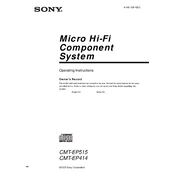
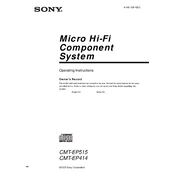
To set the clock, turn on the system and press CLOCK/TIMER SET. Use the TUNING +/- buttons to set the hour and minute, and then press ENTER to confirm.
Ensure the system is powered on and not in standby mode. If it still doesn't open, try unplugging the power cord for a few minutes, then plug it back in and try again.
Extend the FM antenna fully and adjust its position for better reception. Avoid placing the unit near electronic devices that may cause interference.
Check if the speaker cords are properly connected to the main unit. Ensure the volume is turned up and the mute function is not activated.
To reset the system, unplug the power cord, wait for a few minutes, and plug it back in while holding down the STOP button.
Yes, you can connect external devices using the AUX input located at the back of the unit.
Use a CD lens cleaning disc available in electronic stores. Avoid using liquid cleaners directly on the lens.
Store the unit in a cool, dry place away from direct sunlight and dust. Cover it with a protective cloth if necessary.
To adjust bass and treble, use the EQ button on the remote control to select different sound modes that suit your preference.
Check the batteries in the remote control and replace them if necessary. Ensure there are no obstructions between the remote and the main unit.